Managing projects, especially in an agile environment, requires careful planning and effective tracking. One tool that can significantly aid in this process is an Excel Agile Project Gantt Chart template. This template combines project information with a Gantt chart, providing a visual representation of tasks, responsibilities, start and end dates, duration, and status. In this blog post, we will explore the key components and benefits of using this template to enhance your project management processes.
Key Components of the Excel Agile Project Gantt Chart Template
- Task Names: The first column of the template typically includes a list of task names or user stories. These are the individual components of your project that need to be completed. In an agile context, these tasks can represent specific features, enhancements, or user stories.
- Responsibility: The next column identifies the team member or responsible party for each task. This column is essential for clarifying who is accountable for completing each task, promoting transparency within the team.
- Start Date and End Date: The template includes columns for start and end dates for each task. These dates define the timeframe within which each task should be completed. Agile projects often work in sprints, so these dates help ensure that tasks are planned and executed within the sprint timeline.
- Days: This column calculates the duration of each task, indicating the number of days between the start and end dates. This information allows you to see how long each task is expected to take and helps with workload distribution and resource allocation.
- Status: The status column provides an overview of the progress of each task. Common statuses include “Not Started,” “In Progress,” “Completed,” or “Blocked.” It allows for real-time tracking of task status, making it easier to identify bottlenecks and areas that require immediate attention.
Benefits of Using the Excel Agile Project Gantt Chart Template
- Visual Representation: One of the primary advantages of this template is its Gantt chart feature. The Gantt chart visually depicts the project timeline, showing when tasks start and end. This graphical representation makes it easier to grasp the project’s overall schedule at a glance.
- Enhanced Collaboration: By assigning responsibilities and tracking progress within the template, team members can work collaboratively. It fosters better communication and coordination among team members, ensuring that everyone is on the same page regarding task ownership and deadlines.
- Flexible Agile Planning: Agile projects often involve changing priorities and adapting to evolving requirements. This template is flexible and can be easily adjusted to accommodate changes in task sequences, timelines, or responsibilities, making it well-suited for agile project management.
- Efficient Resource Allocation: The template’s “Days” column aids in resource allocation by providing a clear understanding of how long each task will take. This information helps project managers distribute work evenly among team members, preventing overloading and ensuring efficient resource utilization.
- Real-time Tracking: With the “Status” column, project managers and team members can monitor the progress of tasks in real-time. This real-time tracking allows for quick identification of issues or delays, enabling proactive problem-solving.
Conclusion
In summary, the Excel Agile Project Gantt Chart template is a valuable tool for agile project management. It combines project information and a Gantt chart, allowing you to effectively plan, track, and manage your projects. With columns for task names, responsibility, start and end dates, duration, and status, this template provides the structure needed to keep your agile projects on track. Its visual representation, flexibility, and real-time tracking capabilities make it an indispensable asset for agile teams aiming to streamline their project management processes and achieve greater success.

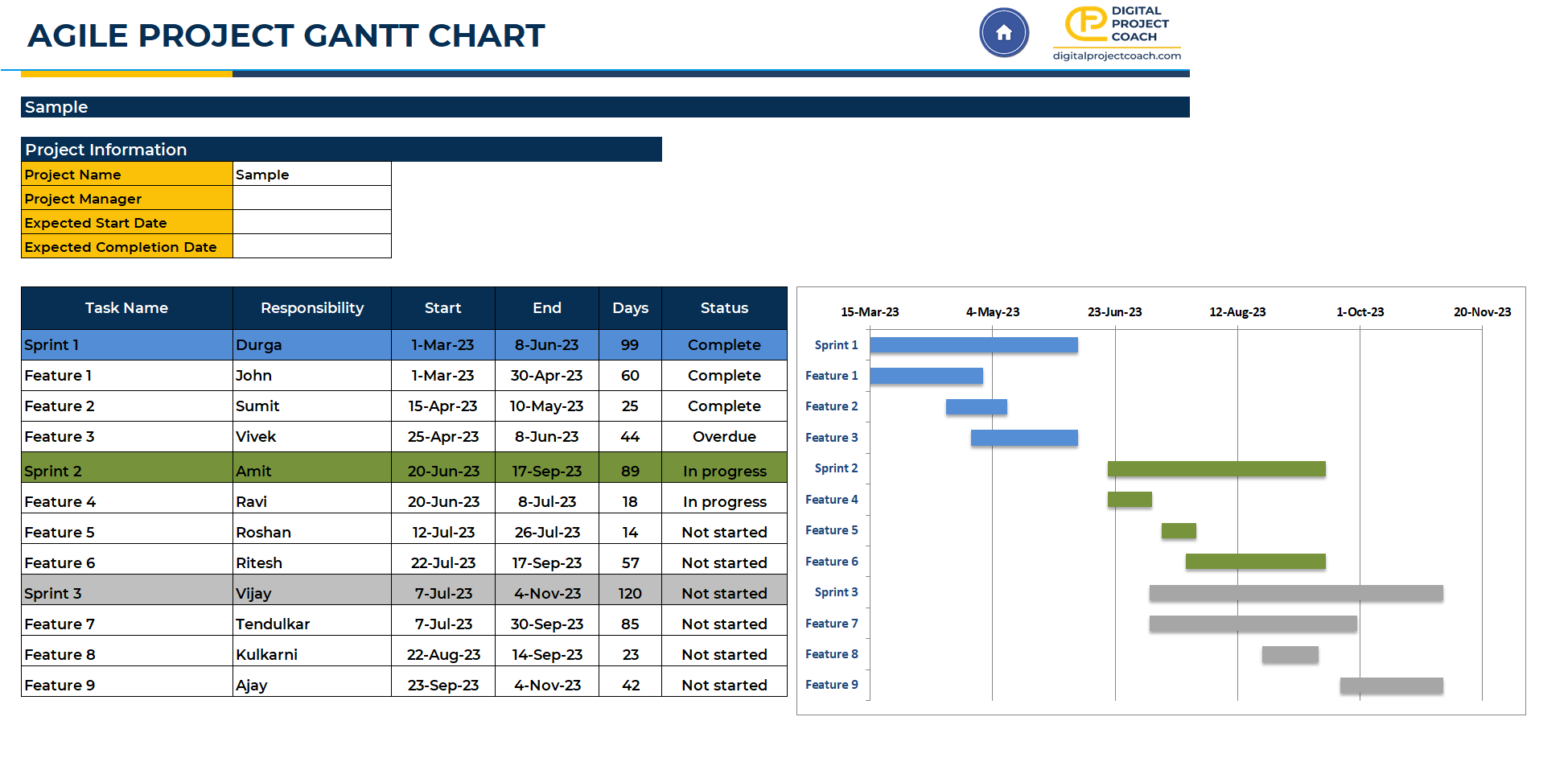
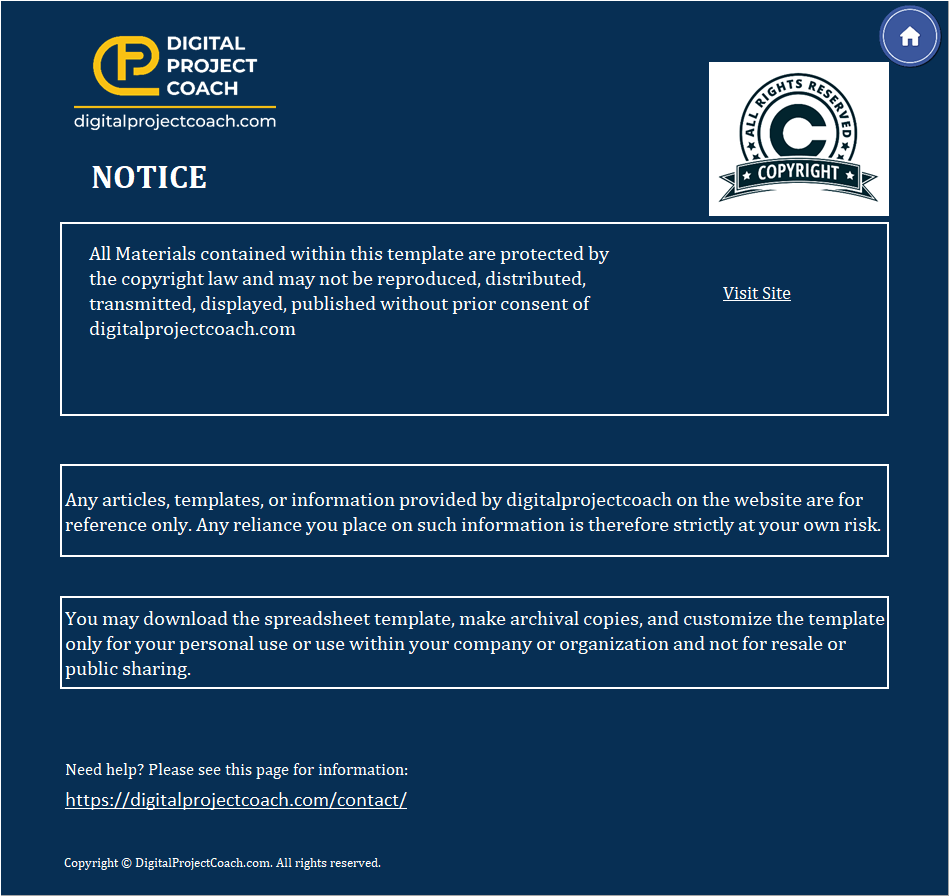
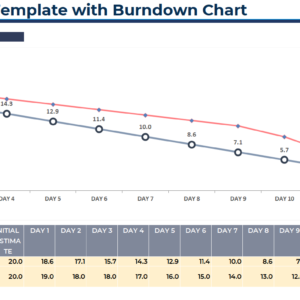
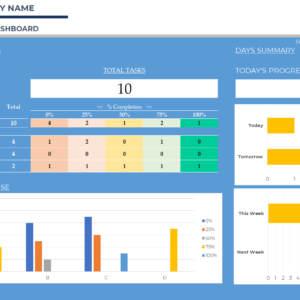
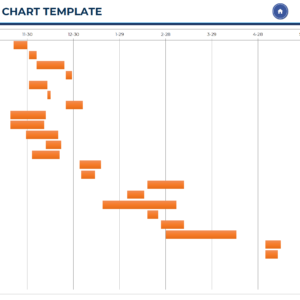
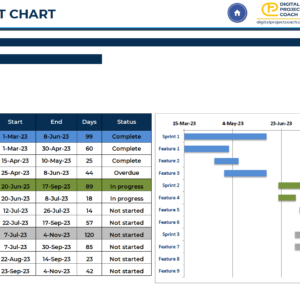
Reviews
There are no reviews yet.