The Excel Critical Path Tracker Template is a valuable project management tool designed to assist project managers and teams in efficiently managing complex projects. This template is an indispensable resource for planning, tracking, and visualizing project timelines and dependencies. Here’s a detailed description of this essential tool:
- User-Friendly Interface: The Excel Critical Path Tracker Template boasts an intuitive and user-friendly interface, making it accessible to both novice and experienced project managers. Its straightforward layout ensures that users can quickly grasp its functionalities.
- Comprehensive Project Planning: This template allows users to outline all project tasks, milestones, and dependencies in one centralized location. It supports comprehensive project planning by enabling the inclusion of task descriptions, start dates, end dates, durations, responsible team members, and task dependencies.
- Critical Path Identification: One of its standout features is the automatic calculation of the critical path. The template uses advanced algorithms to identify the tasks that are critical to the project’s timeline, helping project managers focus their efforts on activities that have the most significant impact on project completion.
- Visual Timeline: The template generates a visual Gantt chart, offering a clear representation of the project’s timeline. This visual aid helps stakeholders understand the project’s progress, identify bottlenecks, and anticipate potential delays.
- Task Prioritization: Users can easily prioritize tasks by assigning different levels of urgency or importance. This feature ensures that team members know which tasks to tackle first, streamlining project execution.
- Real-time Updates: The Excel Critical Path Tracker Template supports real-time updates, enabling project managers to make quick adjustments as circumstances change. It ensures that the project plan remains dynamic and adaptable to unforeseen events.
- Resource Management: It provides a resource allocation section where users can allocate team members to specific tasks, helping managers balance workloads and ensure that resources are optimally utilized.
- Customization: Users have the flexibility to customize the template to suit their specific project needs, whether it’s adding additional columns, adjusting formatting, or incorporating project-specific data.
- Data Analysis: The template includes built-in data analysis tools to generate reports, track progress, and evaluate project performance against initial goals.
- Time and Cost Efficiency: Ultimately, the Excel Critical Path Tracker Template enhances project management efficiency by improving communication, streamlining processes, and reducing the likelihood of project delays, ultimately saving time and costs.
In summary, the Excel Critical Path Tracker Template is an invaluable resource for any project manager or team seeking to plan, execute, and monitor projects with precision and effectiveness. Its user-friendly design, critical path identification, and comprehensive planning features make it an essential tool for successful project management.


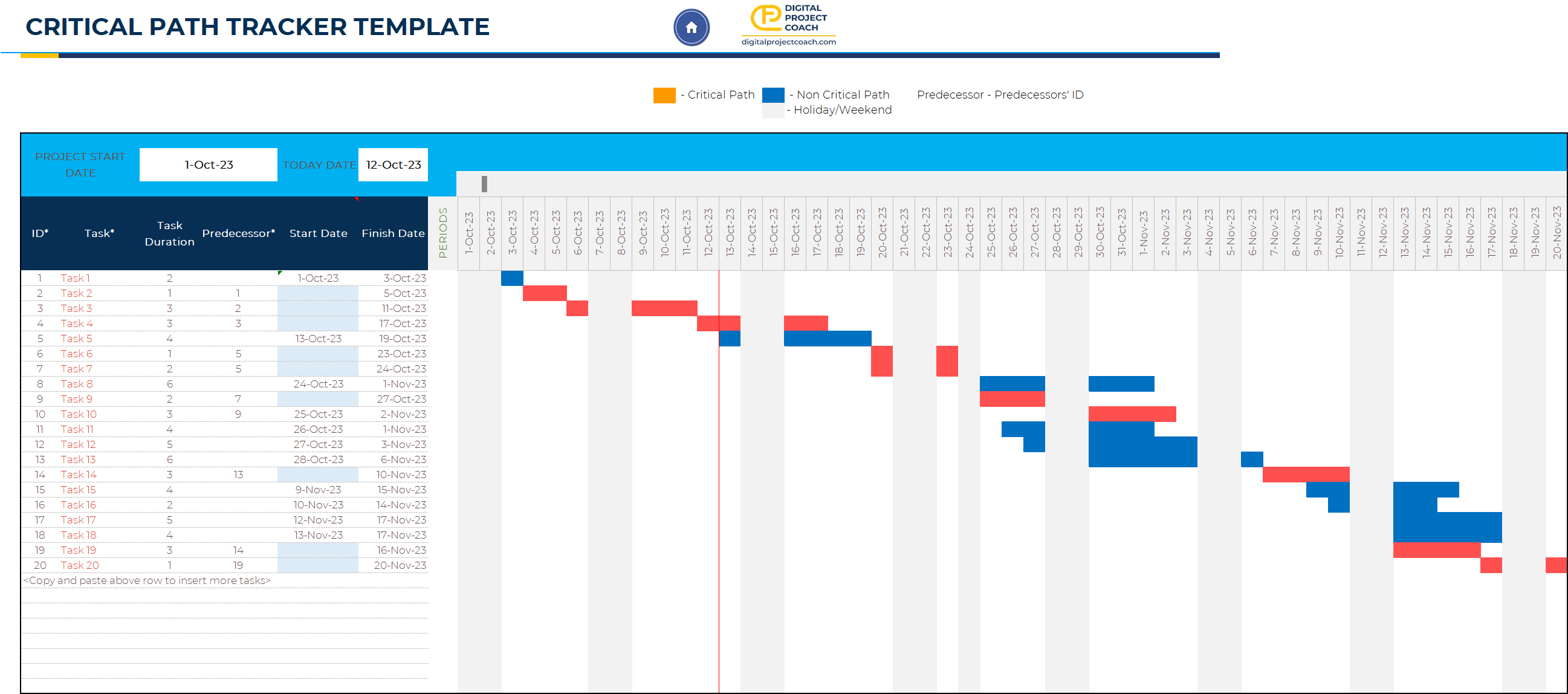
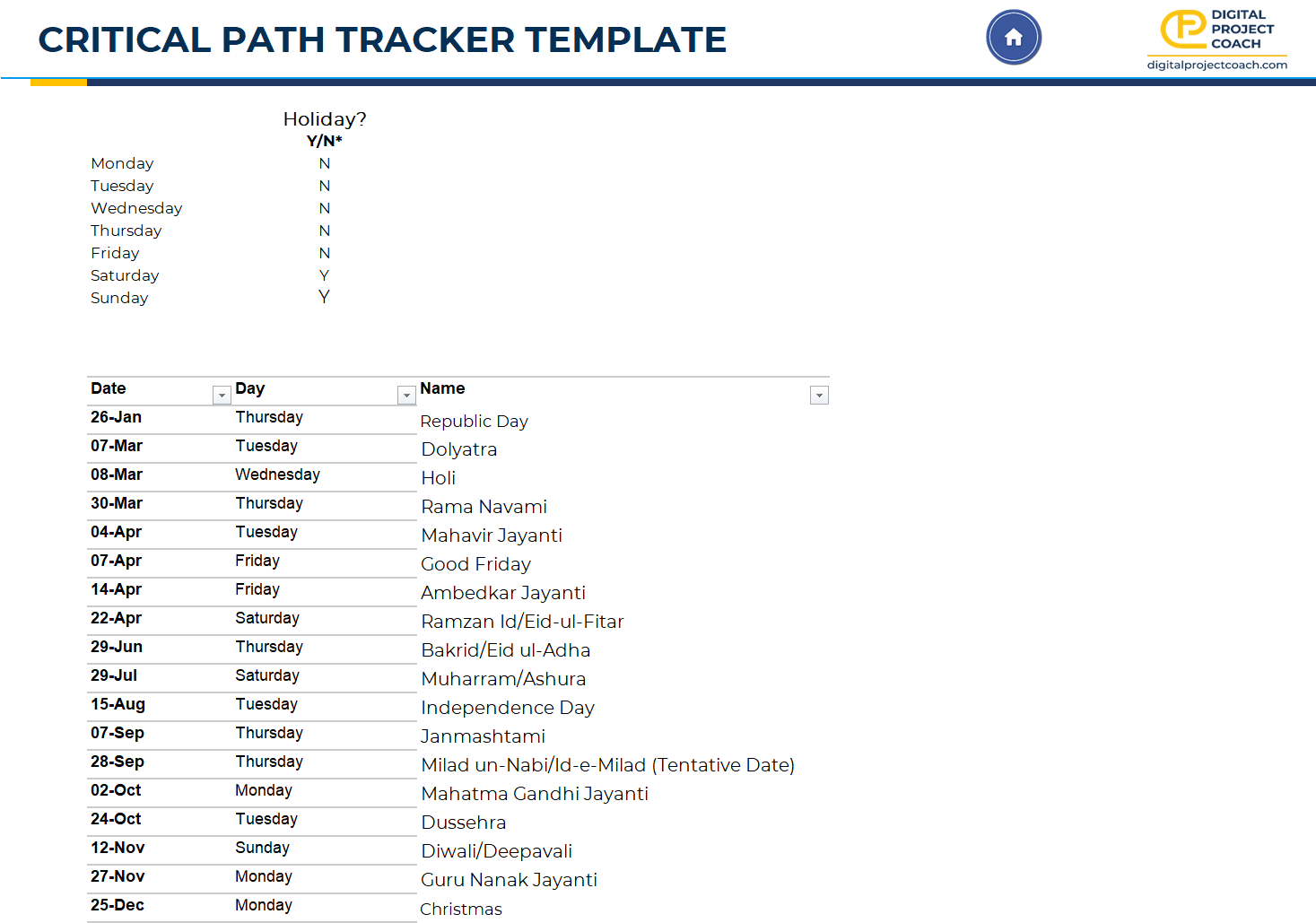
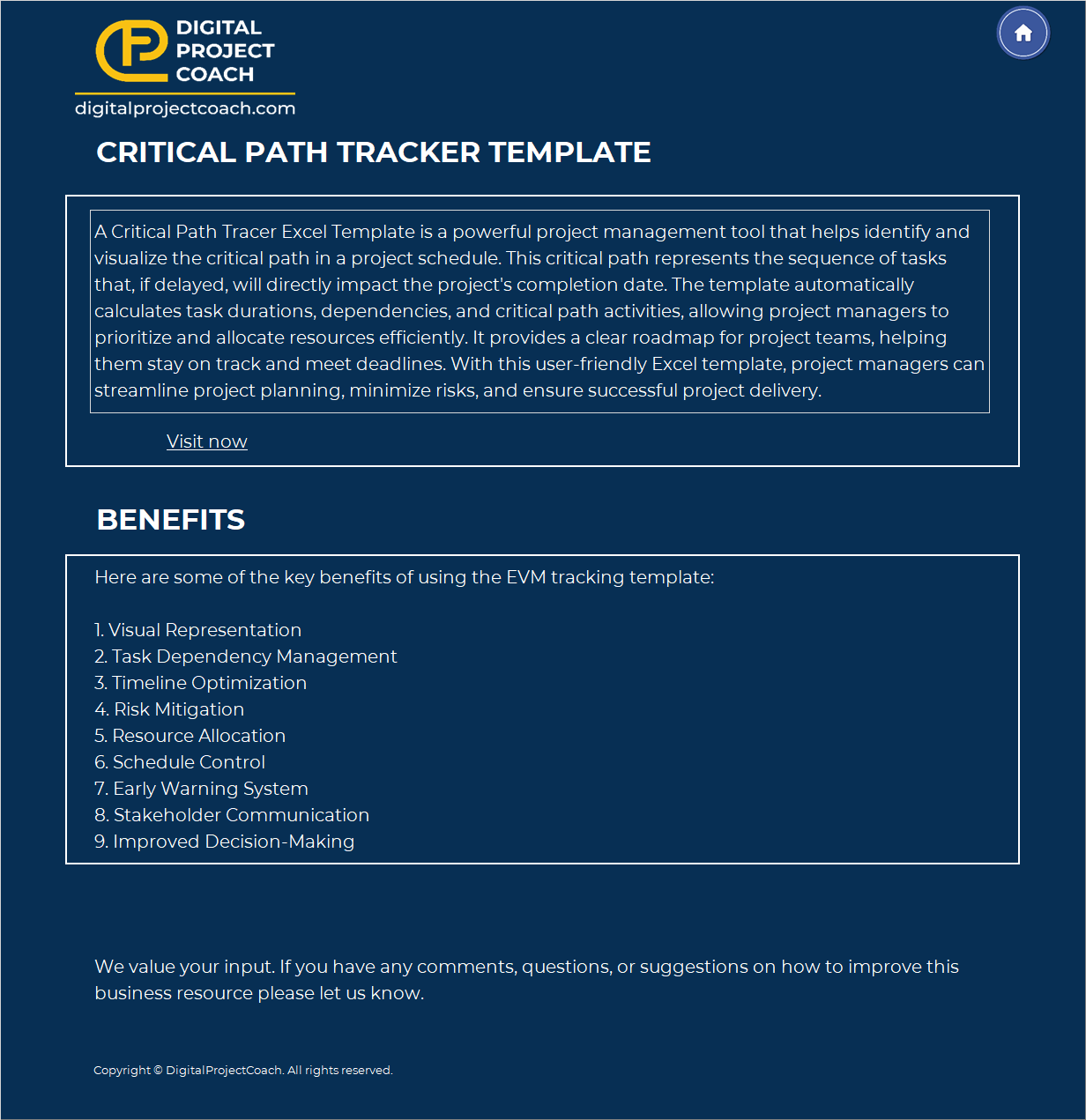
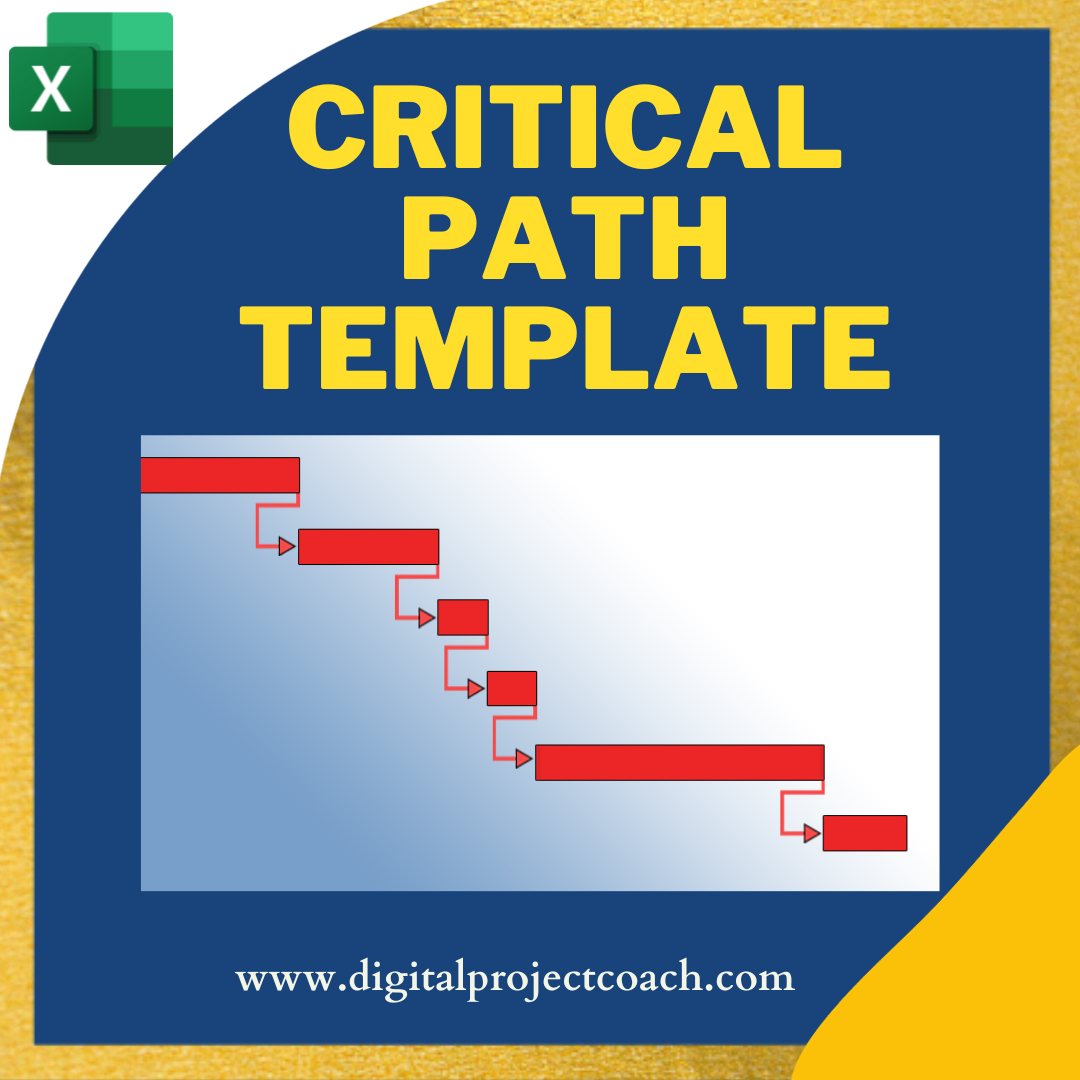
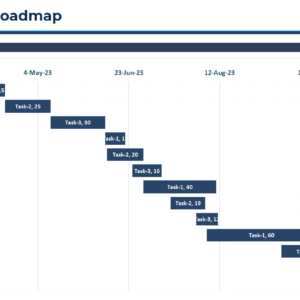
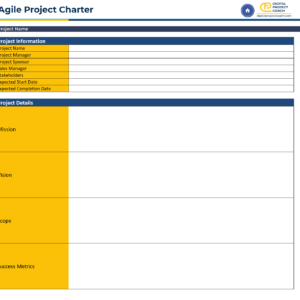
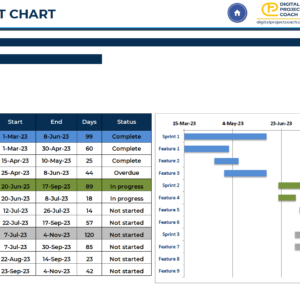
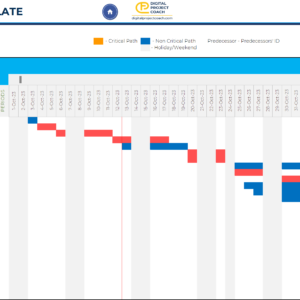
Reviews
There are no reviews yet.