Are you looking for a simple and effective way to track defects and manage quality assurance in your projects? Look no further! Our free defects tracking template in Excel is designed to help you streamline your quality control process, identify issues early, and ensure that your projects meet the highest standards of quality.
How to Use:
- Download the Template: Simply download our free defects tracking template from our website and open it in Excel.
- Input Defect Details: Enter details such as defect ID, description, severity, status, assigned to, and more in the designated fields.
- Track Defect Progress: Monitor the progress of each defect as it moves through the resolution process, from identification to closure.
- Generate Reports: Use the built-in reporting features to generate comprehensive reports and analyze defect data to improve your quality assurance process.
Benefits:
- Improved Quality Control: By tracking defects in real-time and monitoring their progress, you can identify and address issues early, resulting in improved quality control and customer satisfaction.
- Increased Efficiency: Our template helps streamline your defect tracking process, saving you time and effort and allowing you to focus on delivering high-quality projects on time and within budget.
- Enhanced Collaboration: With our Excel template, you can easily assign defects to team members, track their progress, and collaborate effectively to resolve issues quickly and efficiently.
Download our defects tracking Dashboard template in Excel today and take control of your quality assurance process!


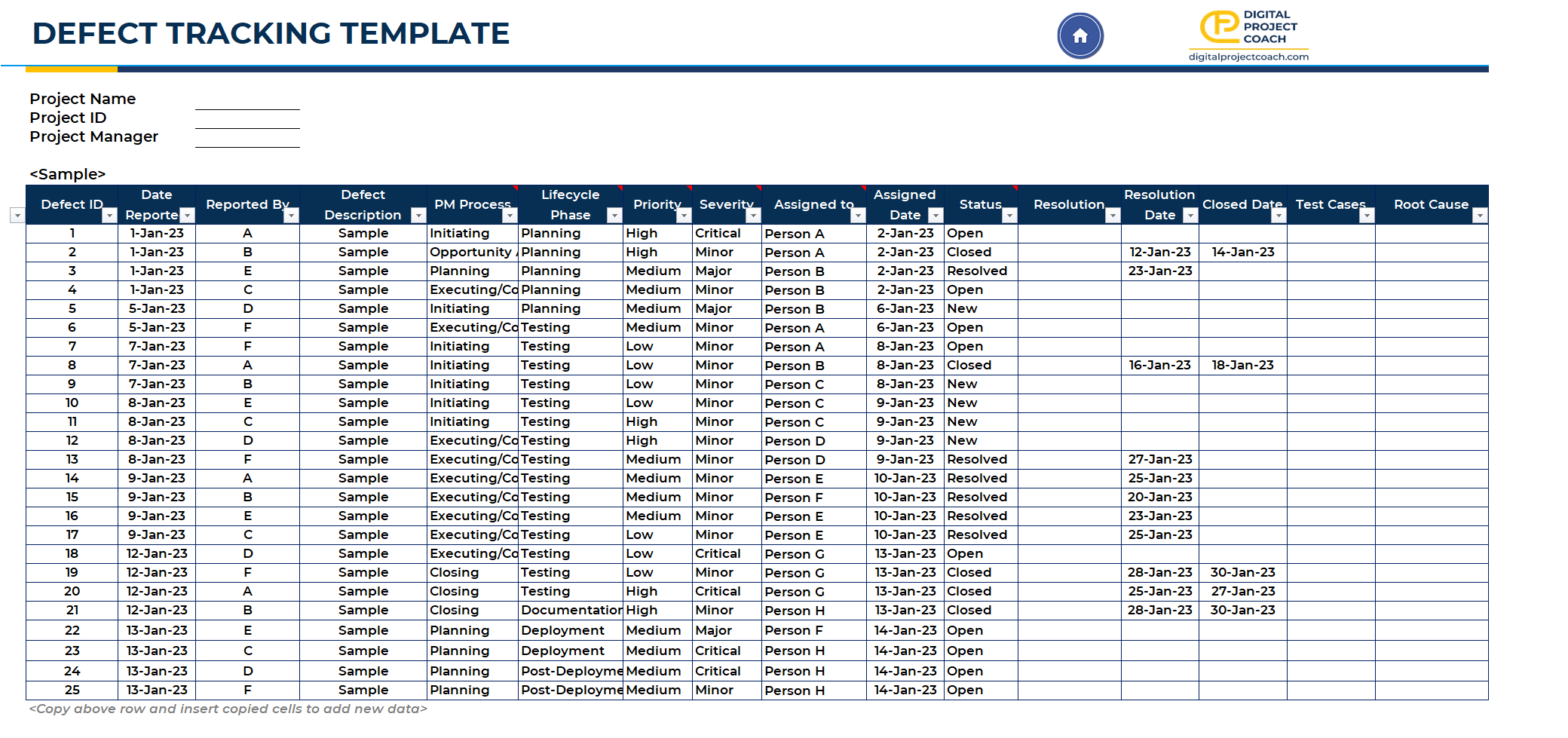
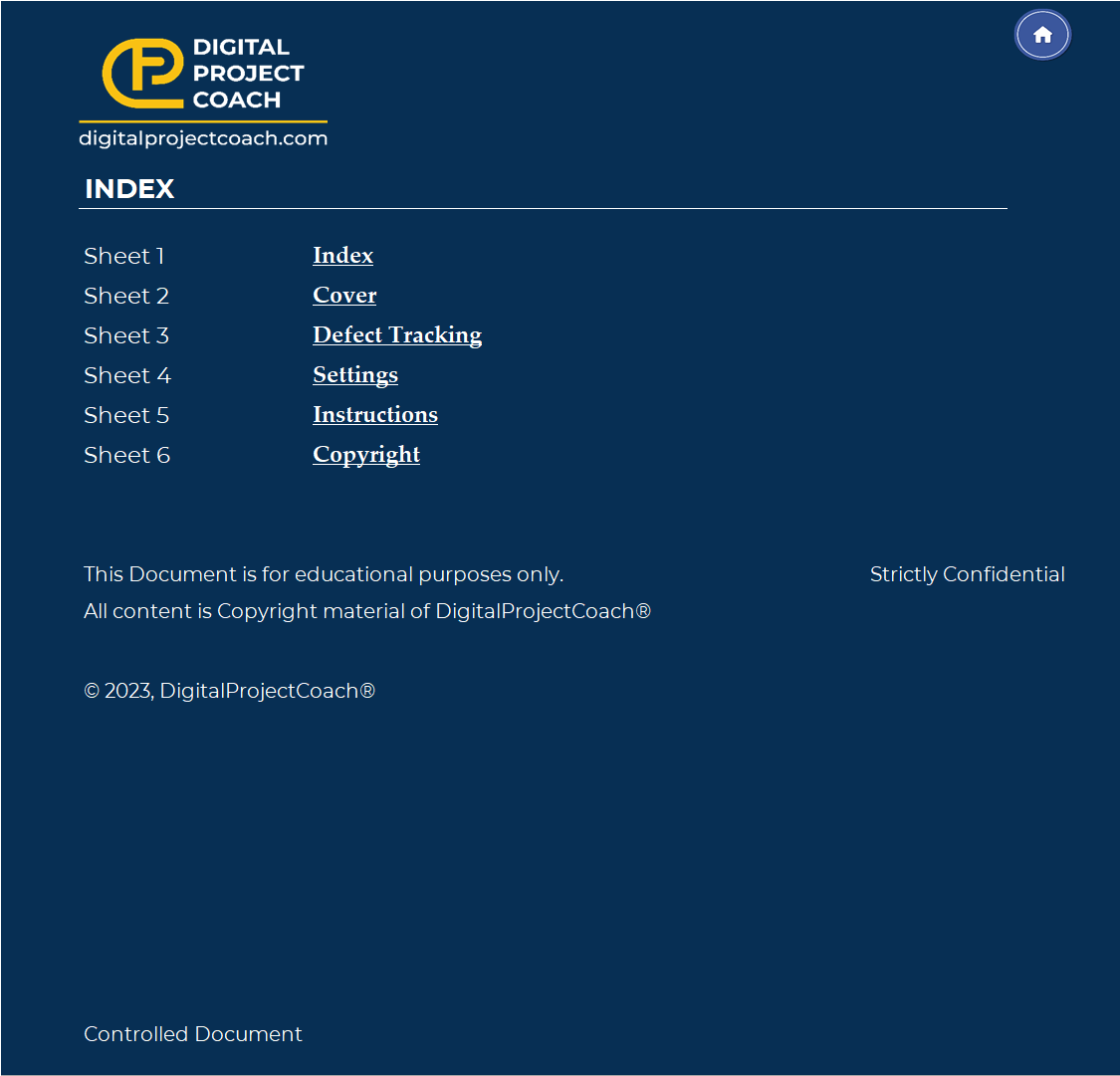
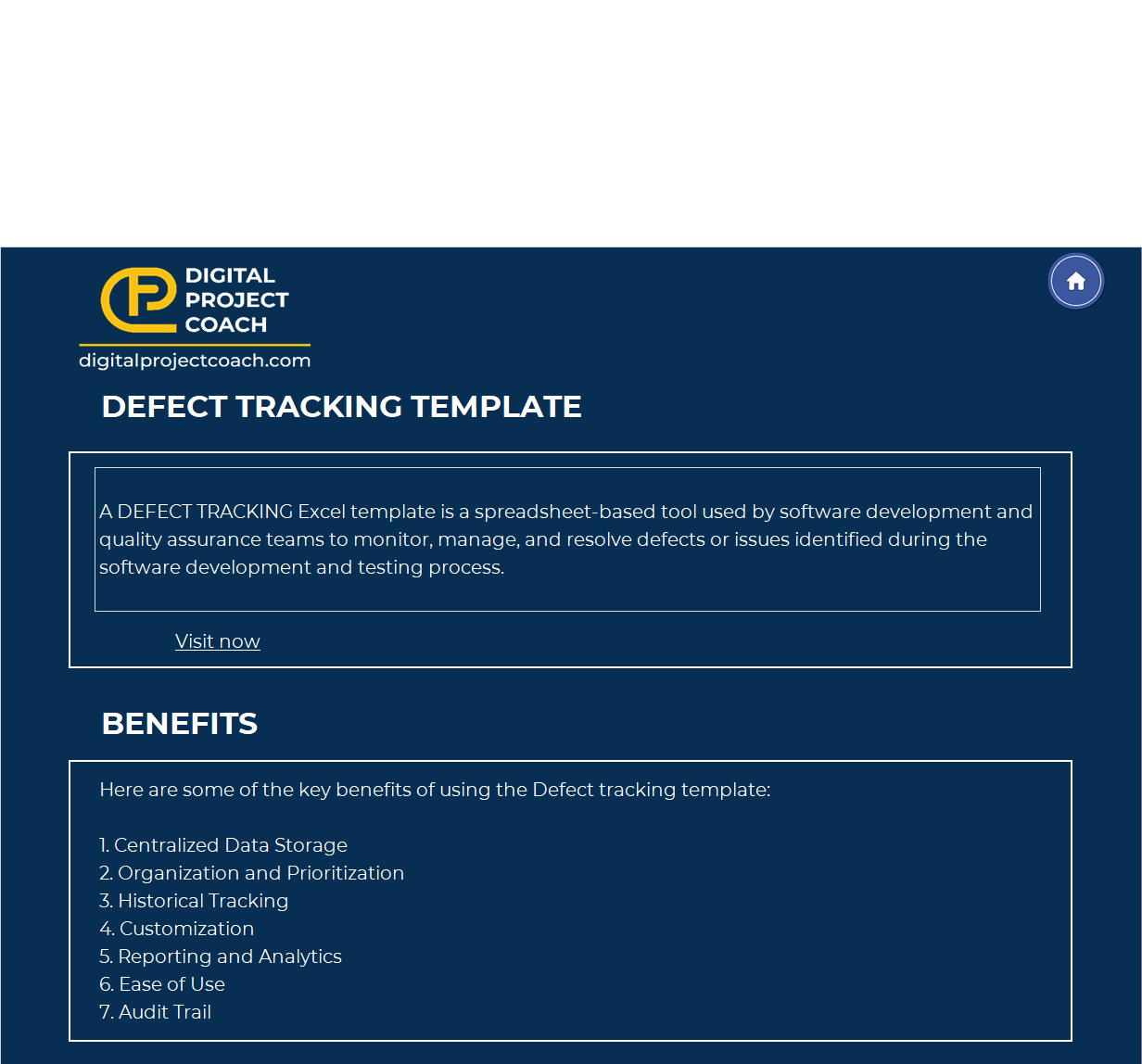
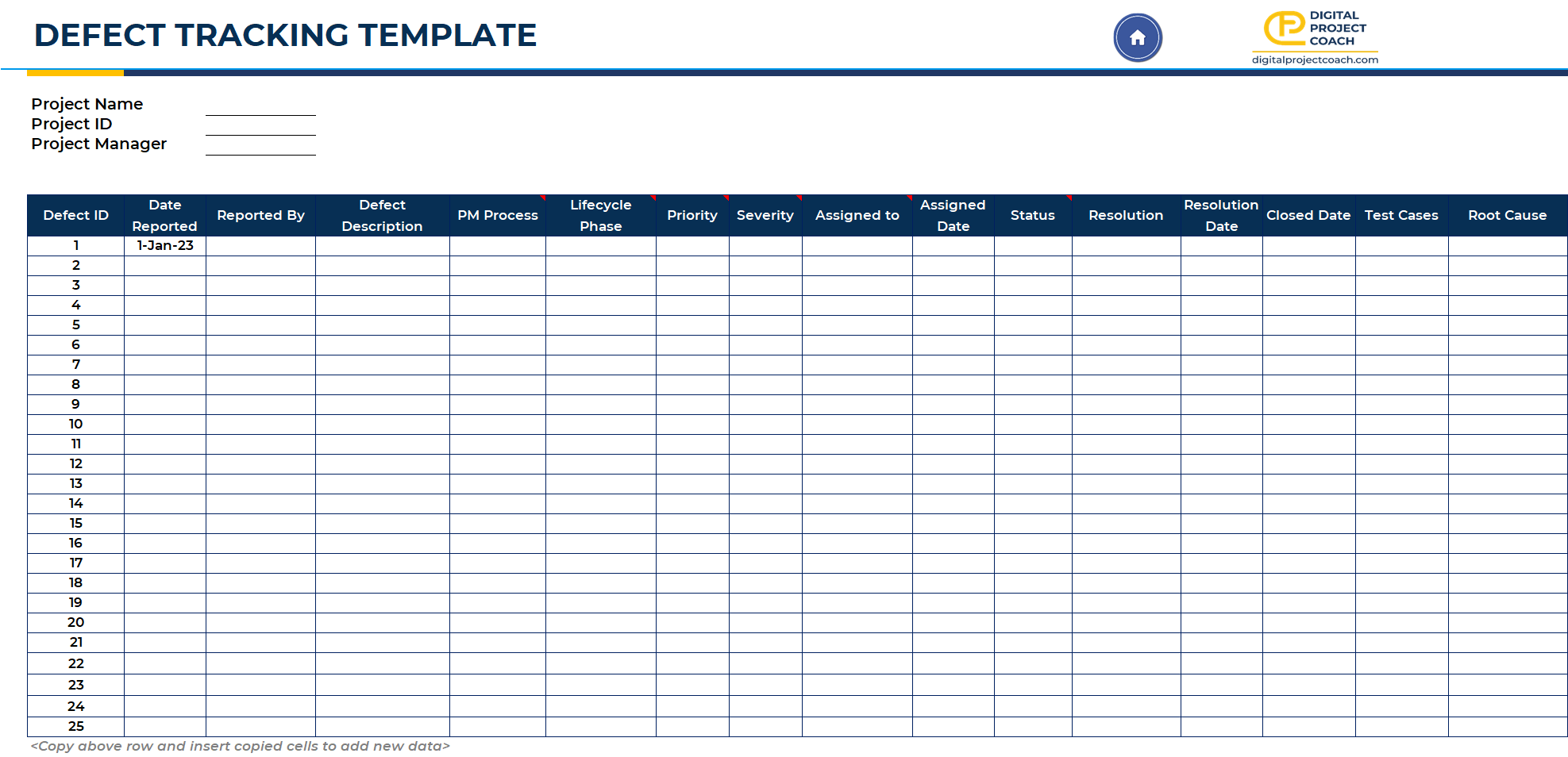
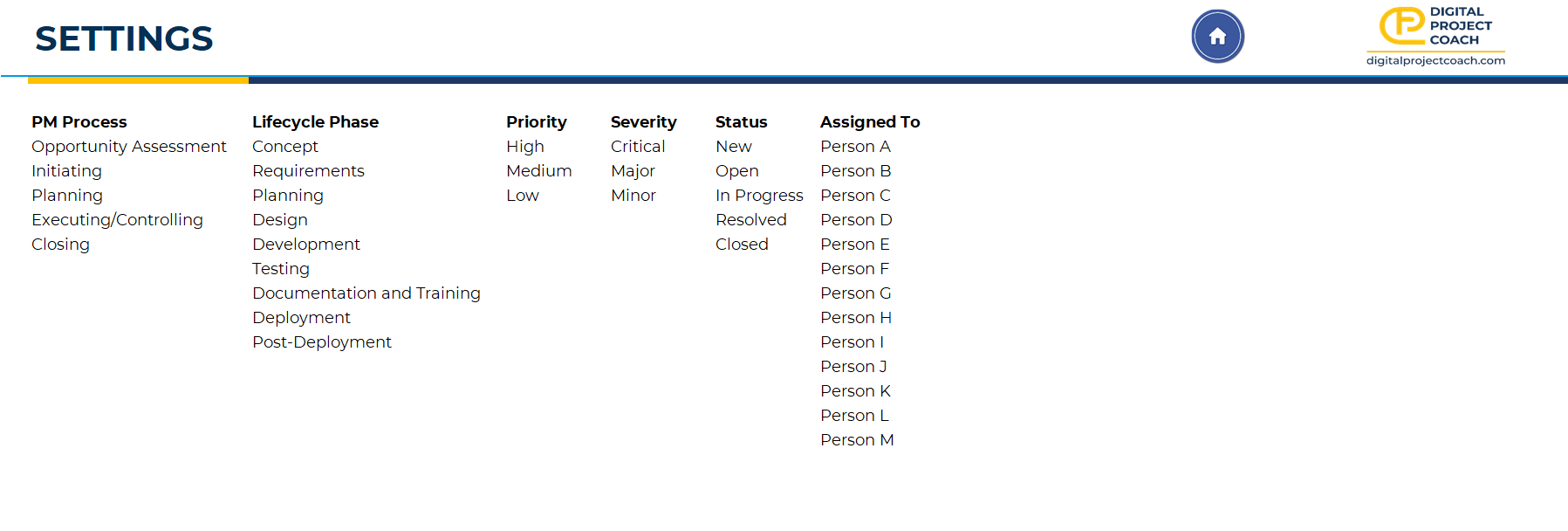
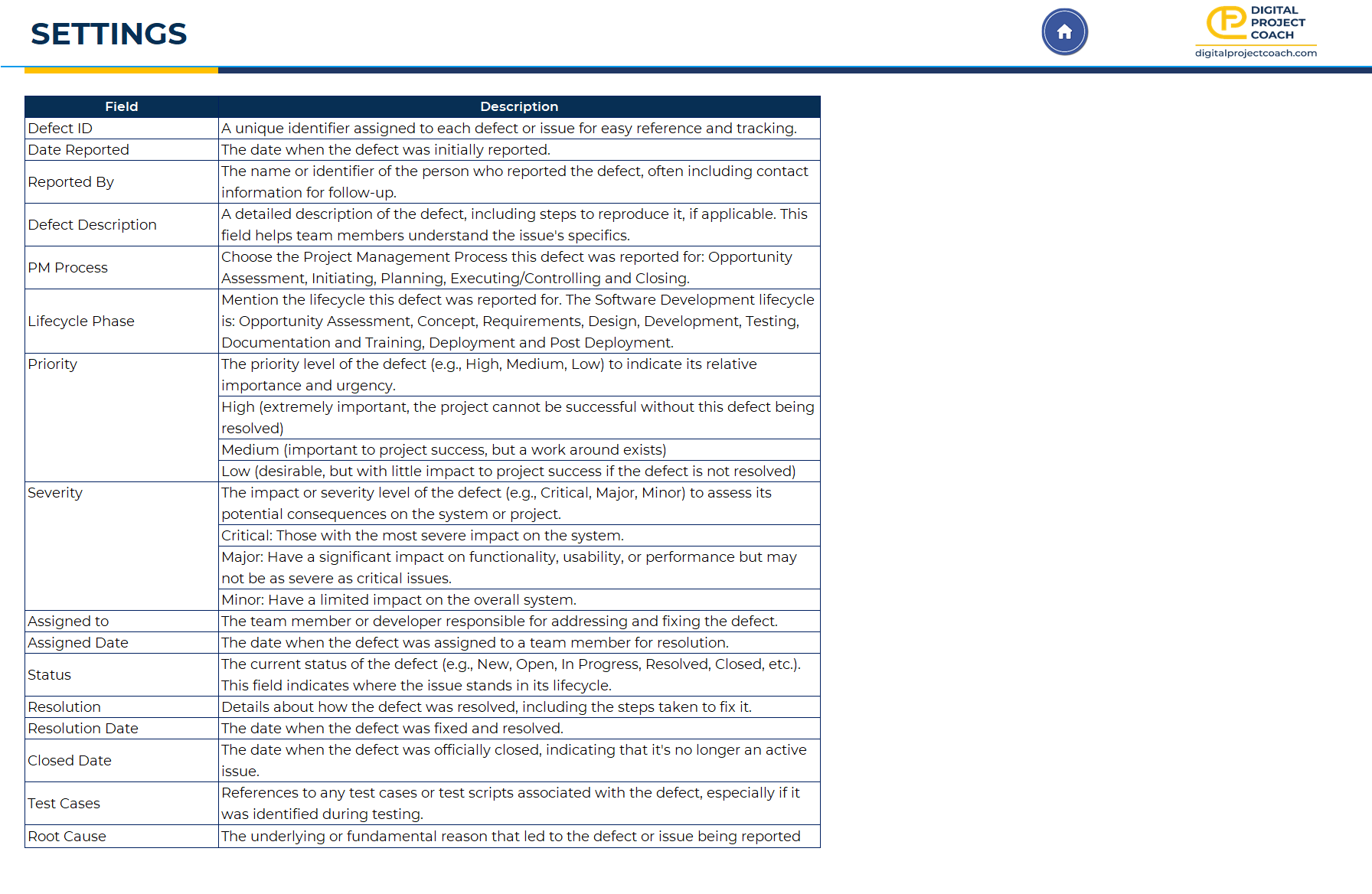
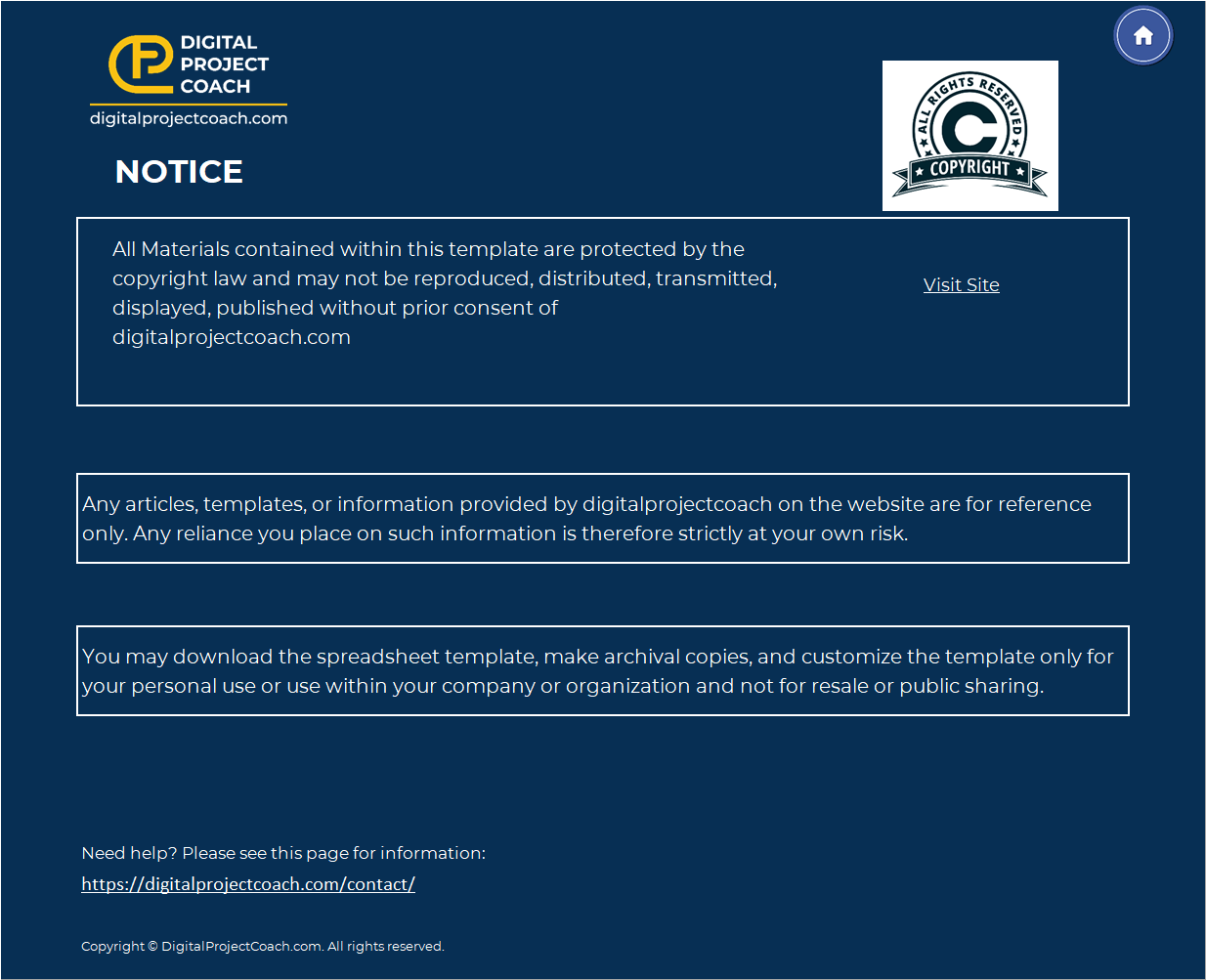
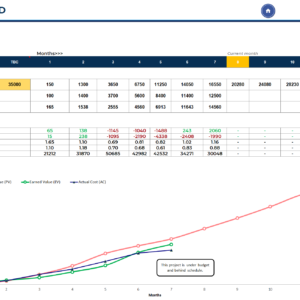

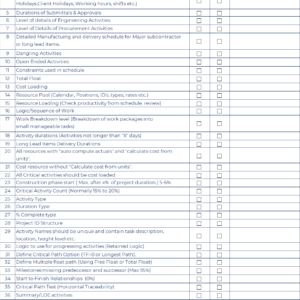
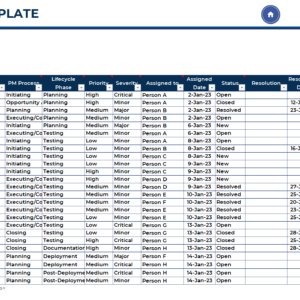
Reviews
There are no reviews yet.