A to-do list Excel template is a pre-designed spreadsheet that helps users to organize and track their tasks. The template typically includes a table with columns for task name, responsibility, due date, status, and notes. Users can add their own tasks to the template and update the status and due date as they complete them. You can finally view the status in the form of a dashboard for better visibility.
The template can also include a progress bar column, which allows the user to track the progress of each task. The progress bar can be a simple percentage, or a graphical representation of the task completion.
The template can also include a ‘priority’ or ‘category’ column, which allows the user to categorize their tasks and prioritize them based on importance. Some templates may also include a ‘reminder’ function, which sends an alert to the user when a task is due or a deadline is approaching.
Additionally, the template can also include a dashboard sheet, which provides a visual representation of the data. It can include charts such as pie charts, bar charts, line charts and calendar views to help the user quickly understand their progress and identify areas where they need to focus more attention.
Overall, a to-do list Excel template is a useful tool for individuals and teams looking to organize and track their tasks more effectively. It can be customized to meet specific needs and can be easily shared and updated among team members.
We value your input. If you have any comments, questions, or suggestions on how to improve this business resource please let us know.



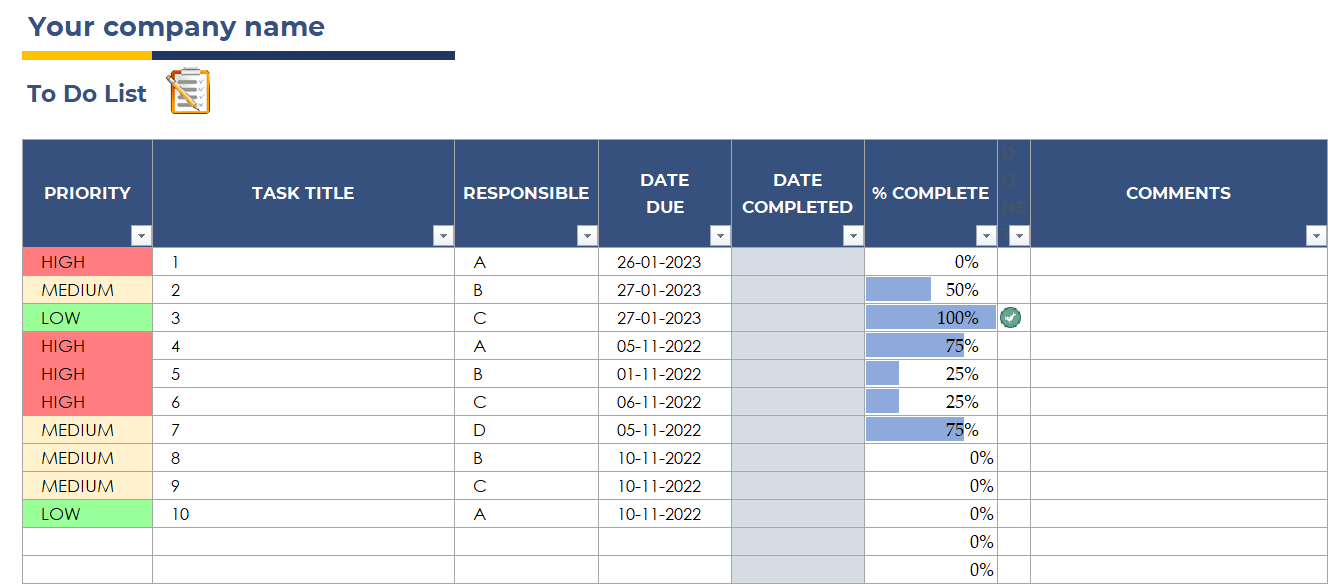

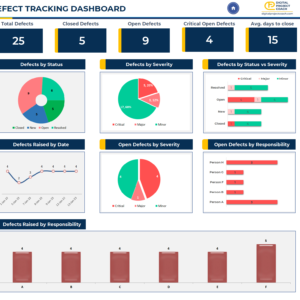
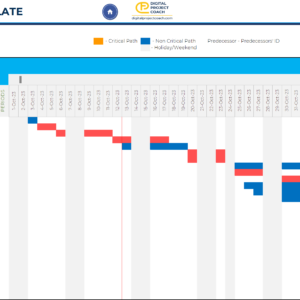
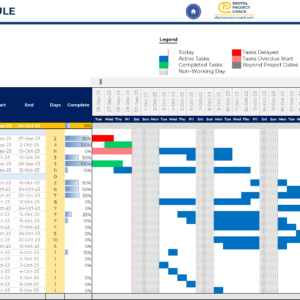
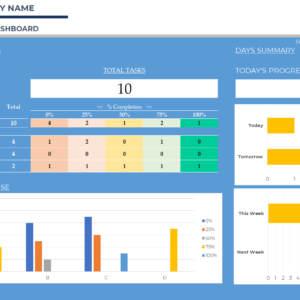
Reviews
There are no reviews yet.